Jio Sphere, formerly known as JioPages, is an Indian mobile web browser developed by Jio Platforms Ltd. It focuses on providing a safe, secure, and personalized browsing experience for users in India. Here’s a breakdown of its key features
Table of Contents
ToggleJio Sphere's Focus on India
Regional language support:
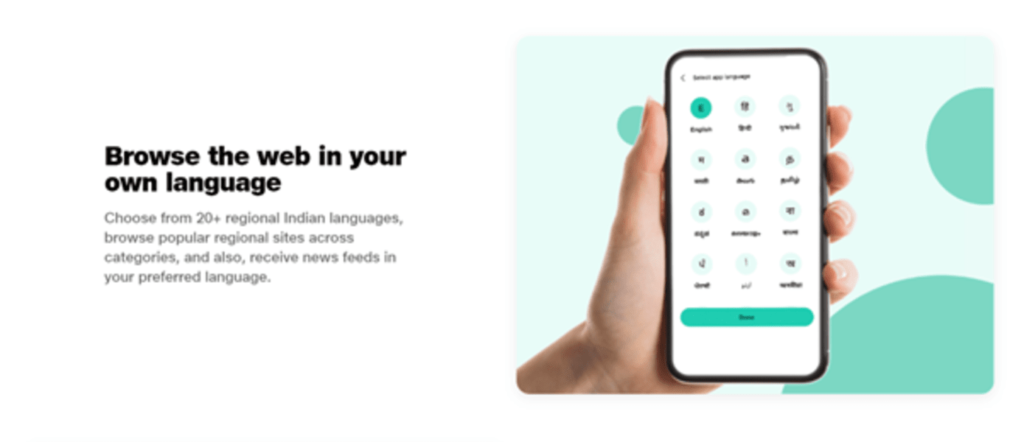
Jio Sphere supports over 20 regional languages, allowing users to browse the internet in their preferred language. This caters to the diverse linguistic landscape of India.
Localized content:
The app curates news updates and other content specific to India, ensuring users stay informed about local happenings.
Jio Sphere's Security and Privacy features:
Ad blocker:
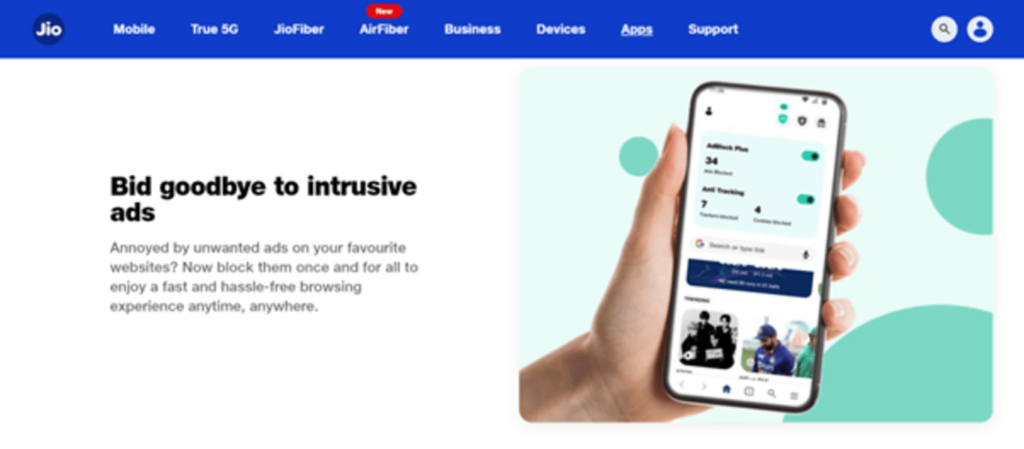
Jio Sphere blocks intrusive advertisements, offering a cleaner and faster browsing experience.
VPN:
The built-in VPN allows users to securely access geographically restricted content.
Anti-tracking:
- Jio Sphere helps protect users from online trackers, safeguarding their privacy.
- Advanced anti-tracking capabilities prevent websites from monitoring user activities without consent.
Password-protected Incognito mode:
Users can browse privately with incognito tabs secured by a PIN, ensuring they don’t disappear when the app closes.
Jio Sphere's Personalization and Convenience:
Customizable home screen:
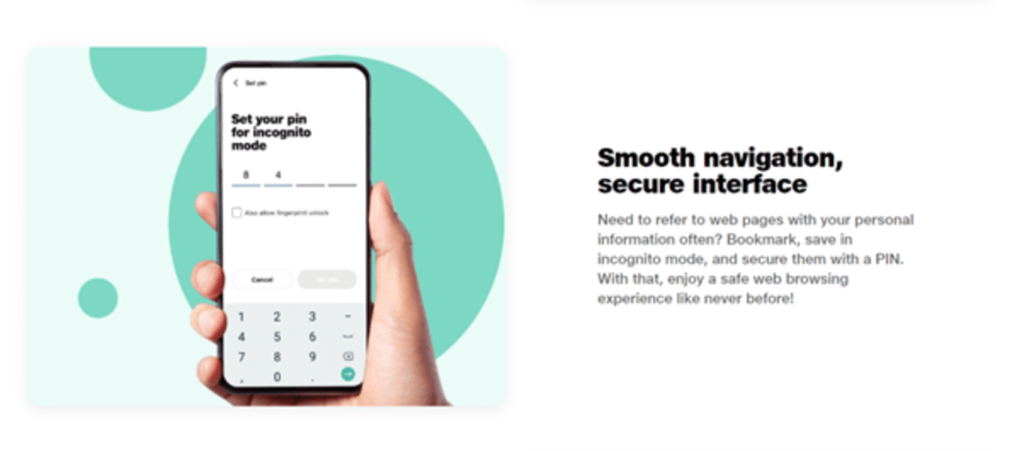
Users can personalize their home screen with wallpapers, widgets and quick links to their favorite websites and frequently visited content.
Download manager:
Jio Sphere offers a download manager for easy management of downloaded files, categorized automatically based on file type.
Voice search:
Users can leverage voice search for a hands-free browsing experience.
Multiple search engines:
The app provides options to choose from various search engines to suit individual preferences.
Dynamic live wallpapers and various customization options for a personalized browsing experience.
Overall, Jio Sphere aims to be a comprehensive web browsing solution tailored to the needs of Indian users, prioritizing security, regionalization, and a user-friendly experience.
Jio Sphere's Unique features
While Jio Sphere offers a compelling set of features for Indian users, it’s challenging to pinpoint a single truly unique feature compared to other browsers. Here’s a breakdown:
Jio Sphere's Regional language support with localized content:
Many browsers offer multilingual support, but Jio Sphere’s focus on over 20 Indian regional languages and curated local content is impressive for the Indian market.
Jio Sphere's Built-in VPN:
While some browsers offer extensions for VPN access, having a built-in VPN within the browser itself is less common. This can be convenient for Jio users seeking extra security or bypassing geo-restrictions.
However, it’s important to note:
- Other browsers might offer similar features through extensions or add-ons, achieving a comparable experience.
- The effectiveness of the built-in VPN compared to dedicated VPN services might vary.
Jio AI assistant
Integrated AI assistant for summarizing content and finding answers.
Entertainment Features
- Watch short videos, trending series, and viral content in the Watch section, available in multiple languages.
- Play games and participate in quizzes directly within the browser
Cross-Device Syncing
Sync bookmarks, passwords, and history across devices, including laptops, TVs, phones, and tablets.
Rewards System

JioCoin rewards system where users can earn and redeem points for engaging with ads.
Kids Mode
Dedicated mode for safe and secure browsing for young users, with parental controls.
Data Efficiency
Enhanced data efficiency for faster browsing and reduced data usage.
Voice and Gesture-Based Navigation
Allows users to navigate the browser using voice commands and gestures.
Seamless Integration with Jio Ecosystem
Integrates smoothly with other Jio services and products, providing a cohesive user experience.
Jio Sphere’s true strength lies in its comprehensive approach for the Indian user. It combines features like regionalization, security tools, and a user-friendly interface, creating a strong all-in-one browsing solution targeted specifically at the Indian market.
Should you switch to Jio Sphere?
Well, that depends on your internet needs and habits. Here’s a fun desi way to think about it:
Jio Sphere is like your favorite local chai stall:
- Familiar and comfortable: It understands your taste for regional news in your preferred language, just like your friendly chai wala knows your usual order.
- Safe and secure: Built-in security features like a VPN are like the hygienic conditions at a good stall, keeping you safe from online nasties.
- Customizable: You can personalize your home screen with shortcuts to your favorite websites, just like you can request your chai with extra elaichi (cardamom).
But is it the only place to get your internet fix?
- Maybe you like exploring fancy coffee shops: If you’re comfortable with English and use advanced browser features like multiple extensions, other browsers might offer more options.
- Perhaps you’re loyal to your old haunt: If you’re happy with your current browser and it fulfils all your needs, there’s no pressure to switch.
Here's when Jio Sphere might be your perfect cup of internet chai:
- You’re new to the internet: Jio Sphere’s user-friendly interface and regional language support can make browsing a breeze.
- Security is your top priority: The built-in VPN and anti-tracking features offer an extra layer of protection.
- You want a taste of India online: Localized content and support for over 20 Indian languages make it a truly desi browsing experience.
Ultimately, the decision is yours! Jio Sphere offers a strong cup of internet with a desi flavor. But if you’re happy with your current brew, there’s no need to switch. Just remember, with Jio Sphere, you’re getting a secure and familiar browsing experience tailored for India.
FAQs
Is Jio Sphere browser available for PC?
No, Jio Sphere, formerly known as JioPages, isn’t officially available for PC as a standalone program. It’s designed primarily for mobile devices.
However, there are workarounds if you’re really set on using Jio Sphere on your PC:
- Android Emulators: You can use software like GameLoop to emulate the Android operating system on your PC. This allows you to install and run mobile apps, including Jio Sphere. Keep in mind emulators might not offer the most optimized experience compared to a native PC browser.
But here’s why you might not necessarily need Jio Sphere on PC:
- Standard Browsers on PC: Most PCs come equipped with web browsers like Chrome or Firefox that offer similar functionalities to Jio Sphere, including security features, customization options, and potentially even language support through extensions.
- Jio Sphere’s Focus: Jio Sphere caters to mobile users, particularly those in India seeking a regionalized and secure browsing experience. There might be other PC browsers that better suit your specific needs on a larger screen.
If you primarily value the regional language support and Indian focus, you might explore options for your PC browser that offer similar language extensions or cater more towards the Indian market.
How to download Jio sphere app on Mobile | smart tv | Apple Store ?
Jio sphere app on Google Play Store for Android devices
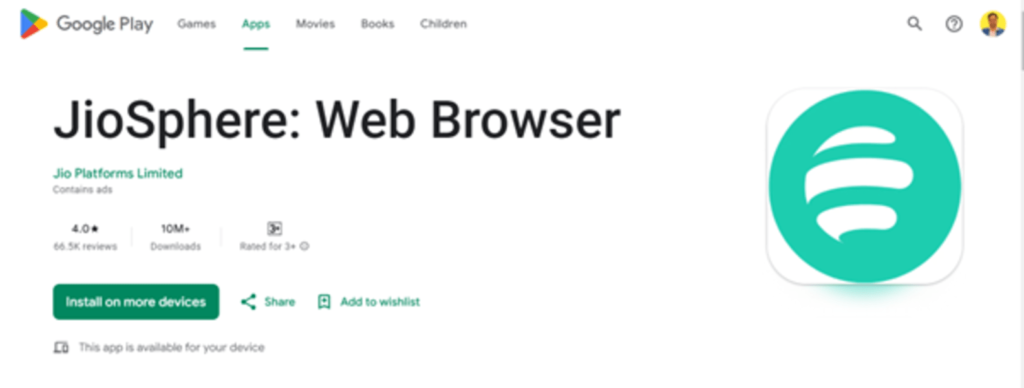
Click Here : Direct Link
- Open the Google Play Store app on your Android phone.
- In the search bar, type “Jio Sphere”.
- Tap the “Jio Sphere” app by Jio Platforms Limited.
- Review the app details and tap “Install” to download and install the app.
Jio sphere app on Apple App Store for iPhones and iPads
Click Here : Direct Link
- Click the link you provided. This will take you to the app’s page on the Apple App Store if you’re using an iPhone or iPad.
- You can also search for “JioSphere” directly on the App Store app on your iPhone or iPad.
Jio sphere app on Jio Website
- Open a web browser on your phone and navigate to the Jio Sphere download page on the Jio website: Jio Sphere download
- Tap the “Download Jio Sphere” button.
- You might be prompted to confirm the download. Tap “OK” to proceed.
- Once downloaded, tap on the downloaded file (usually an APK) to install Jio Sphere.
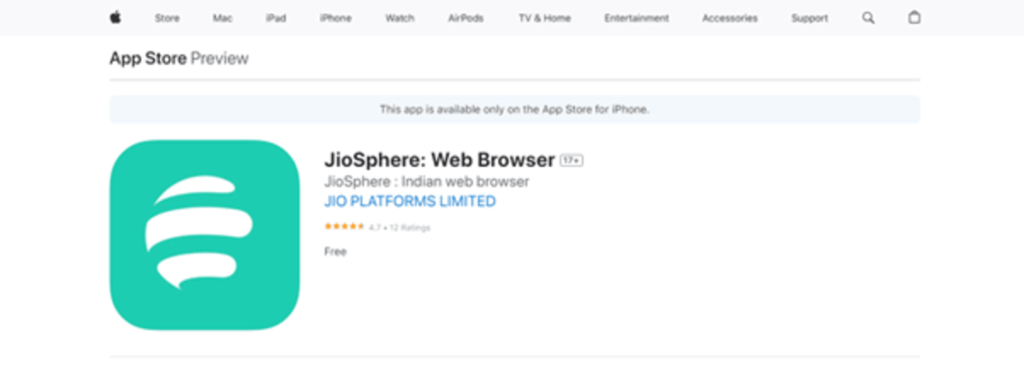

Jugaad on Two Wheels: The Hilarious Bike Parcel Hack in Karnataka
The Great Karnataka Bike Parcel Hack: A Jugaad Masterclass #RapidoParcel: In a creative yet controversial move, ride-hailing platform Rapido has found a way around Karnataka’s

Denmark’s Digital Sovereignty Revolution: Linux and LibreOffice Lead the Way
Introduction to Denmark’s Bold Move In June 2025, Denmark’s Ministry of Digital Affairs made headlines by embracing digital sovereignty, ditching Microsoft Windows and Office 365

🏏Sports as a Business Strategy: Insights from Vijay Mallya’s RCB Ownership
🧠 Sports as a Business Strategy (Tool) In modern business, few platforms offer better engagement and emotional connection than sports. From football clubs in Europe

